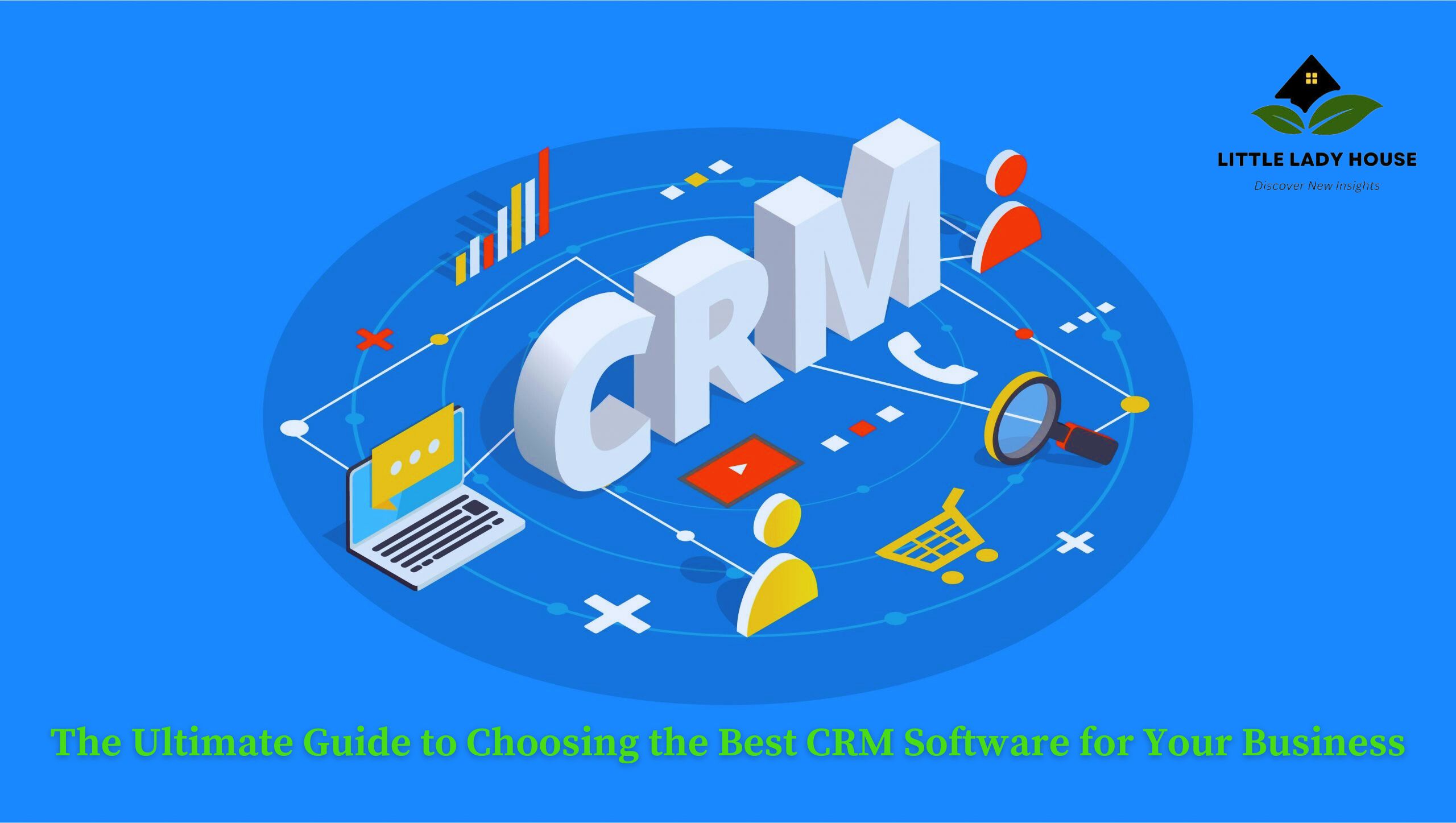As businesses grow, managing customer relationships becomes increasingly important. CRM software can assist businesses in streamlining their client contacts, ultimately improving customer satisfaction and driving revenue growth. With so many CRM (customer relationship management) software options available, however, it can be difficult to know where to start. In this guide, we’ll provide an overview of what CRM software is and what to look for when choosing the best option for your business.
CRM software: What is it?
CRM software is a technology that aids companies in managing client relationships. It typically includes capabilities for tracking customer information, managing sales pipelines, and automating marketing campaigns. CRM software can help businesses build stronger relationships with customers by providing insights into their behaviors and preferences.
Considerations When Choosing CRM Software
1. Your Business’s Needs
The first step in choosing CRM software is to consider your business’s specific needs. What type of data do you need to collect about customers? How will you use that data to improve interactions with customers? What marketing campaigns do you want to automate? By understanding your business’s unique requirements, you can narrow down the list of CRM software options.
2. Ease of Use
The best CRM software is one that your team will use. If the software is too complex or difficult to use, your team may not take advantage of all of its features. Look for software that is intuitive and easy to learn. Additionally, consider the software’s user interface – does it look modern and visually appealing?
3. Integration with Other Software
Chances are, your business is already using other software tools, such as a marketing automation platform or an e-commerce platform. When choosing CRM software, make sure it integrates with the other tools you’re using. This will help ensure a seamless workflow across all of your business’s systems.
4. Customization Options
Every business is unique, so it’s important to choose CRM software that can be customized to your specific needs. Look for software that allows you to create custom fields, add custom workflows, and adjust the user interface to fit your team’s preferences.
5. Customer Support
When you’re using CRM software, you’re likely to run into questions or issues at some point. Look for software that offers robust customer support, such as a knowledge base, online forums, and responsive email or phone support.
6. Cost
Finally, consider the cost of CRM software. While it’s important to choose a solution that fits your business’s budget, it’s also important to remember that the cheapest option may not always be the best. Consider the value that the software will provide to your business – a more expensive solution that provides greater functionality may ultimately be a better investment.
Top CRM Software Options
1. HubSpot CRM
HubSpot is a popular choice for businesses of all sizes. Their CRM software is free to use and includes features for managing contacts, deals, and tasks. Additionally, the software integrates with HubSpot’s marketing automation platform, making it easy to automate marketing campaigns based on customer behavior.
2. Salesforce
Salesforce is a robust CRM solution that can be customized to fit the needs of businesses of all sizes. The software includes features for managing leads, opportunities, and accounts, as well as a robust reporting engine for analyzing data. While Salesforce can be expensive, it provides a wide range of functionality that can help businesses grow and scale.
3. Zoho CRM
Zoho CRM is a user-friendly solution that includes features for managing leads, contacts, and deals. The software also includes a mobile app for on-the-go access. For small organizations with tight resources, Zoho CRM is a fantastic choice because it has a free version that supports up to three users.
4. Pipedrive
Pipedrive is a visual sales pipeline tool that helps businesses manage their sales process. The software includes features for managing leads, deals, and activities, and provides a visual interface that makes it easy to see where each lead is in the sales process. Pipedrive is a good option for small to mid-sized businesses that want a simple, visual sales pipeline tool.
5. Insightly
Insightly is a CRM solution that includes features for managing contacts, leads, opportunities, and projects. The software also includes a robust reporting engine that provides insights into customer behavior. Insightly is a good option for businesses that want a CRM solution that includes project management functionality.
Conclusion
Choosing the best CRM software for your business can be a daunting task, but by considering your business’s specific needs, ease of use, integration with other software, customization options, customer support, and cost, you can narrow down the options and choose the solution that’s right for you. HubSpot CRM, Salesforce, Zoho CRM, Pipedrive, and Insightly are all popular options that offer a range of functionality to help businesses manage their customer relationships. By taking the time to choose the right CRM software, you can improve customer satisfaction, drive revenue growth, and build a stronger business.
For more information about technology, click here.